d-touch markers are visual markers which are easy to design and easy to communicate to humans. Enrico Costanza has introduced these markers and has launched a dedicated
d-touch website for this project. d-touch markers can be used in mixed reality application. As part of the research project for
Horizon Digital Economy Research Institute,
University of Nottingham , I have developed a d-touch library for Android system. In this post I will give an introduction of the d-touch markers. In our next
post I will show how to create a sample application using d-touch mobile library. The library and sample source code is available on the
github. Please feel free to use this for building cool projects! Here are few example outputs of the sample code in DtouchSample folder on the
github.
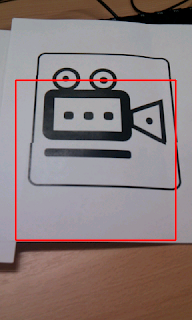 |
Youtube dtouch marker
|
 |
| Youtube dtouch marker detected. |
 |
| Sunny weather marker |
 |
| Sunny weather detected |
d-touch Markers
The basic principle is that one dark region can have one or many light regions and each light region can have zero or more dark regions. For example following diagram is a d-touch marker:
 |
| Picture-1: d-touch marker example. |
As shown above, the marker in the diagram has three regions.
- Black region (dark region): This region is the root of the marker and the marker should be within this region.
- White region (light region): The white region in the root region is called the branch region. In this example there is only one branch.
- Black region (dark region): The branch or the white region contains one black region. This black or dark region is called the leaf. If the branch has no black region then we call it empty branch.
d-touch marker code
d-touch marker code is calculated based on the number of leaves in each branch. For example the d-touch marker shown in picture-1 has code:1. This marker has one branch and that branch has only one leaf. Lets take another example to make it more clear. The marker in the picture: 2 has two branches and each branch has two leaves.
 |
| Picture 2: d-touch marker with two branches |
The region which covers both circles is the root region. So root region without branches looks like as shown in picture3:
 |
| Picture 3: d-touch marker's root region |
As we can see from pictures 2 & 3 that there are two branches or white regions in the root or the black region. Each white region or branch has two leaves or dark regions. As we have two branches with each has two leaves therefore the code of this marker is 2:2 (i.e. 2 leaves in each branch). If instead of 2 if we had two leaves in one branch and 5 leaves in the other branch then the code would have been 2:5. Please note that we always write code in the ascending order.
Equal d-touch markers
It is possible that two visually different d-touch markers represent same code. For example in picture 4, both markers represent same code.
 |
| Picture 4: Both markers have same code i.e 3:5 |
In the above example both markers have same code i.e. 3:5. Please note that the marker with rectangle regions have leaves with different shapes. Important thing to remember is that shapes are not important it is the light and dark regions which define the codes.
If you would like to learn more about the d-touch markers then please visit the
d-touch website.
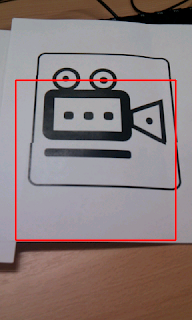







No comments:
Post a Comment